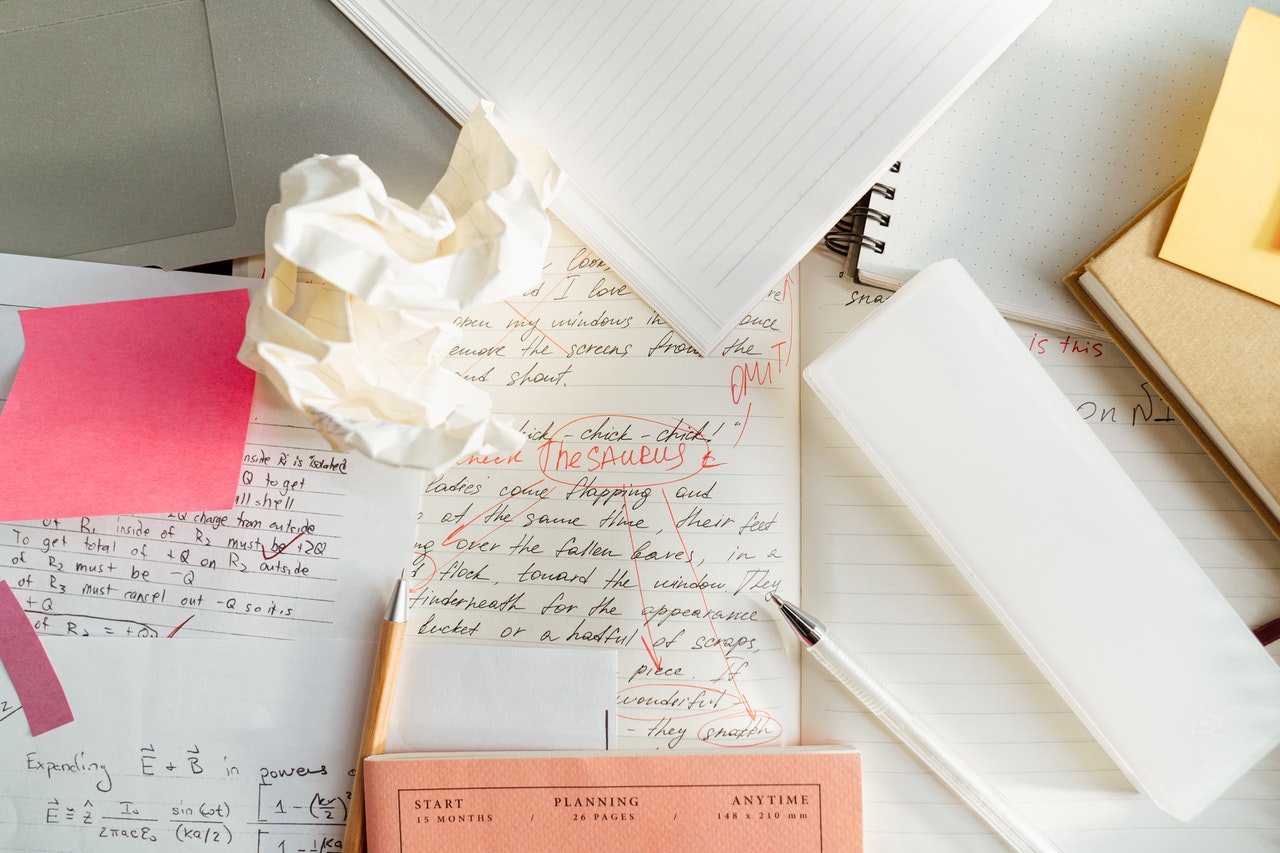
Two Easy Editing Techniques (and Why They Work)
Editing techniques are important to know. One thing that is true about writing anything is that you will re-read it many times. It’s impossible to avoid this. When you write your introduction, you’ll review it again and again. I know this is strange to hear, but this makes it easy to miss errors. When you write your Methods section, you’ll go over it many times. When you write out your conclusions, you (and your colleagues) will check it multiple times. I know this is strange to hear, but this makes it easy to miss errors. Why does this happen? Well, the brain is very good at filling in gaps in what we see. Take a look at this:
“There were times when the
the way we did things was strange.”
Did you notice it right away? Perhaps. If you didn’t notice it, look again. If you missed it, don’t feel bad. A lot of people do. Our brains are very good at making sense of things that aren’t exactly right. That’s why this type of error is so common in writing. In this article, I talk in a bit more detail about two ways to review your work and a couple of common types of errors. You can find even more tips and tricks in our guide on 5 editing tips, but it’s always good to expand on ideas.
Reading to yourself out loud
The following editing techniques are simple, but very effective.
The first step is to not look at it. Take a day or two away from your work. I know that this might be stressful because of deadlines, but it will give you enough time to come back to the work with fresh eyes. After you come back, print your work and read it out loud. Keep a red pen handy so that you can circle any errors. Missing and repeated words are very common.
The brain is wired to “skip” errors when we read them, but they are very obvious when heard. Go back to the example in bold at the beginning of this article and read it out loud. Read each word slowly and carefully. I’m sure it’s easier to spot the problem, right? When you’re reading out loud, you’re actually doing two checks. The first is reading your work. The second is listening to your work.
A basic editing tool
Aside from the idea of reading your work out loud, developing good editing habits is a great way to make sure that the quality of your work improves. Because I’ve already talked about reading your work out loud, let’s look at a different way to do it. Did you know that you can get your computer to read to you? If you’re using Microsoft Word (Office 2019, Office 2021, and Microsoft 365), you can select the “Read Aloud” option under the Review tab. This will have your computer read your work to you so that you can focus on listening to it. You might ask, “what if I don’t have Word?” If you don’t have access to this program, you still have options. Many operating systems have a reader built in. Asking a colleague to read your work is also a great idea.
Using the search function for editing
In academic writing there are usually some very specific rules to follow regarding language. So, using the search and replace function in Word is very handy. Some errors are pretty straightforward. For example, with the exception of some humanities journals, you want to avoid contractions. What are contractions? Any time that you join two words into one (e.g., won’t is the contraction of will + not). Science heavy journals use more formal language, and contractions are considered informal. Here, we borrow a bit from an article we wrote at the beginning of the year.
Here are common contractions:
- ’t
- ’re
- ’ll
- ’s*
* When you replace ’s, make sure that you’re only removing it from contractions. You don’t want to remove it from cases where it is correctly used. Some possessives use ’s as well and it’s correct to use them!
Another thing you want to avoid is starting sentences with language that is considered too casual. Here are some examples you’ll want to keep in mind when you apply your editing techniques. Starting a sentence with “but” might be fine in an email or when speaking, but in academic writing, you’ll probably want to use “however”. Generally, sentences shouldn’t start with “And”, “But”, or “Also”, you could also use “Furthermore”, “Likewise” and “Moreover”
Here are some alternatives that you can use instead!
Also → In addition, Additionally, Furthermore, Likewise, Moreover
And → In addition, Additionally
But → However, Nevertheless, Although
When using “And” to introduce a new idea to supplement one that you have already mentioned, you could also use “Furthermore”, “Likewise” and “Moreover”. Don’t forget to put a comma after these words at the beginning of a sentence! These simple editing techniques can help you correct some basic issues with your manuscript.
Let us edit your manuscript
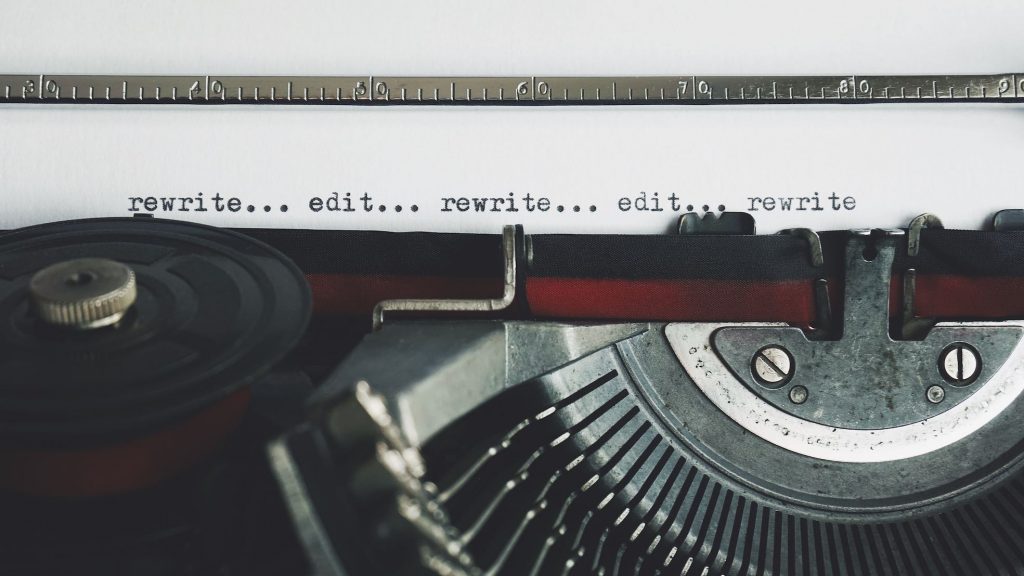
With these helpful tips for editing your manuscript, you can fix some basic errors that show up often in a lot of works. Academic editing can be tricky sometimes, and it always pays off to have a professional look at your work. If you’re still not sure, don’t have time, or want a pro to look at your work, let our skilled English Editors help. Visit MDPI Author Services now for a free estimate for fast, accurate, and professional editing.
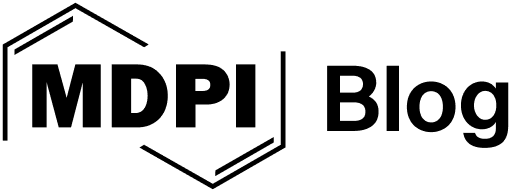

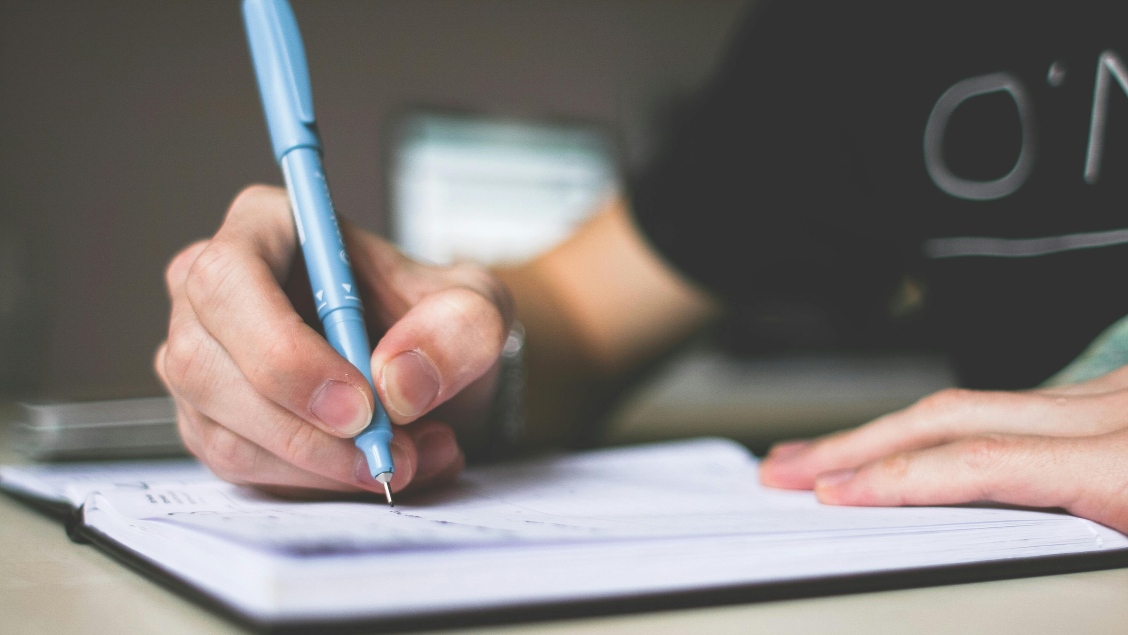






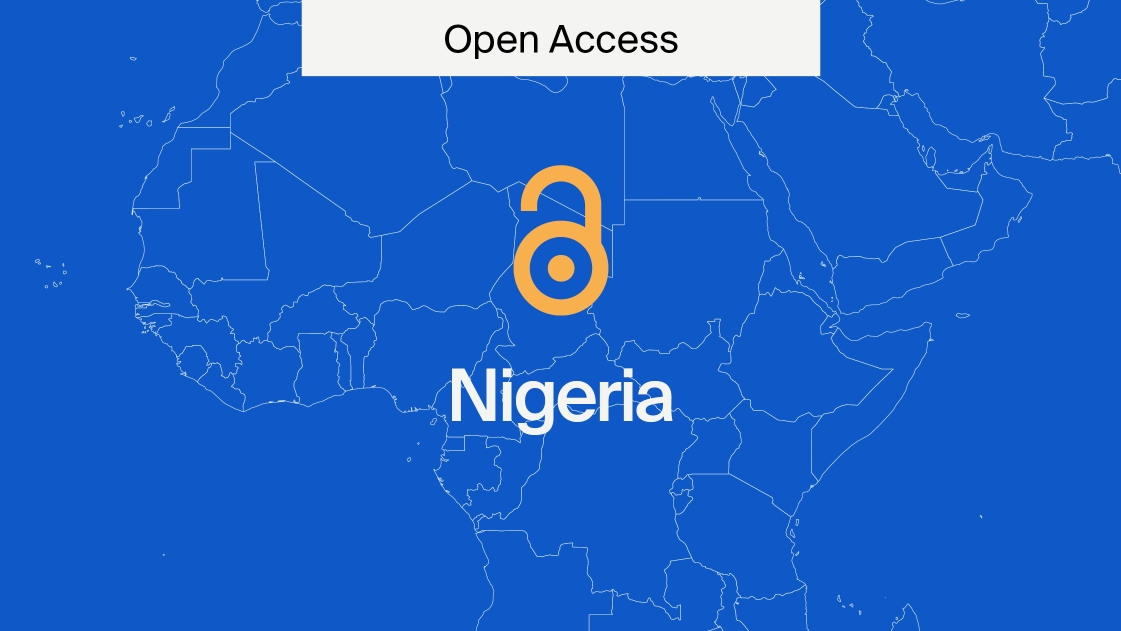

The Superb article
Hi Muhammad, glad you think so. If you enjoyed that one, we also have a longer article with 5 easy editing tips.
Superb article, nice tips.I have noted some tips with appreciation.
We’re glad you found the article useful. Thanks for reading, Biko!
‘Staring (sic) a sentence with “but” might be…’
The above quote appears somewhere in this post. I guess “staring” is a typo. Correct?
Typo? Or a test to see if you were paying attention? 🙂
Thanks for pointing it out Israel, we’ve updated the article accordingly!
Stay tuned as we might have an article about the “risks of autocorrect” coming on the horizon!
Great Handpicked Tips!! It will surely help and encouragement in writing up new assignment and manuscripts too.
Thanks for sharing!! Keep posted
We’re glad you found the article useful, Anand! Thanks for reading
Thanks for sharing the tips..
Thanks for reading, Andi!
Great tips, I tend to post a lot of content and I use Microsoft Word to create much of it. The spelling and grammar checks alone are a great tool, but I do tend to miss, (or skip over without noticing), the odd item. I didn’t know about the read aloud function, but I am definitely going to give it a shot as another way of checking content before it is posted. (Good to hear I am not going mad by constantly rechecking my text, and that others do the same as well!).
We’re really glad you found the article useful!