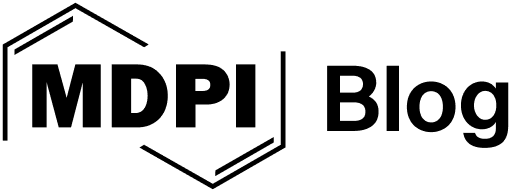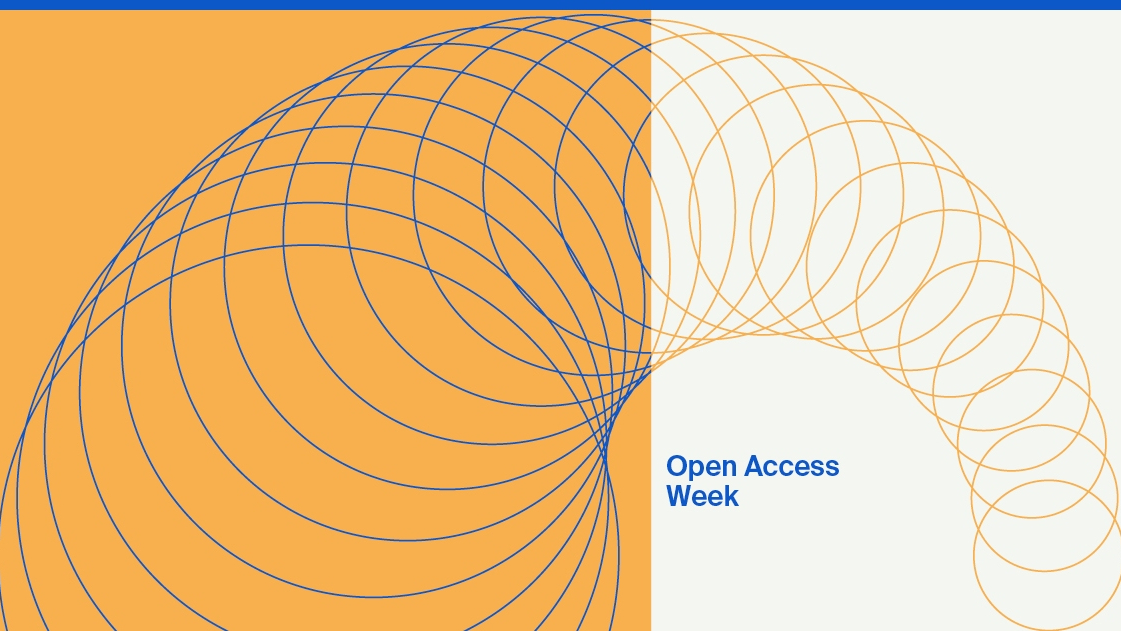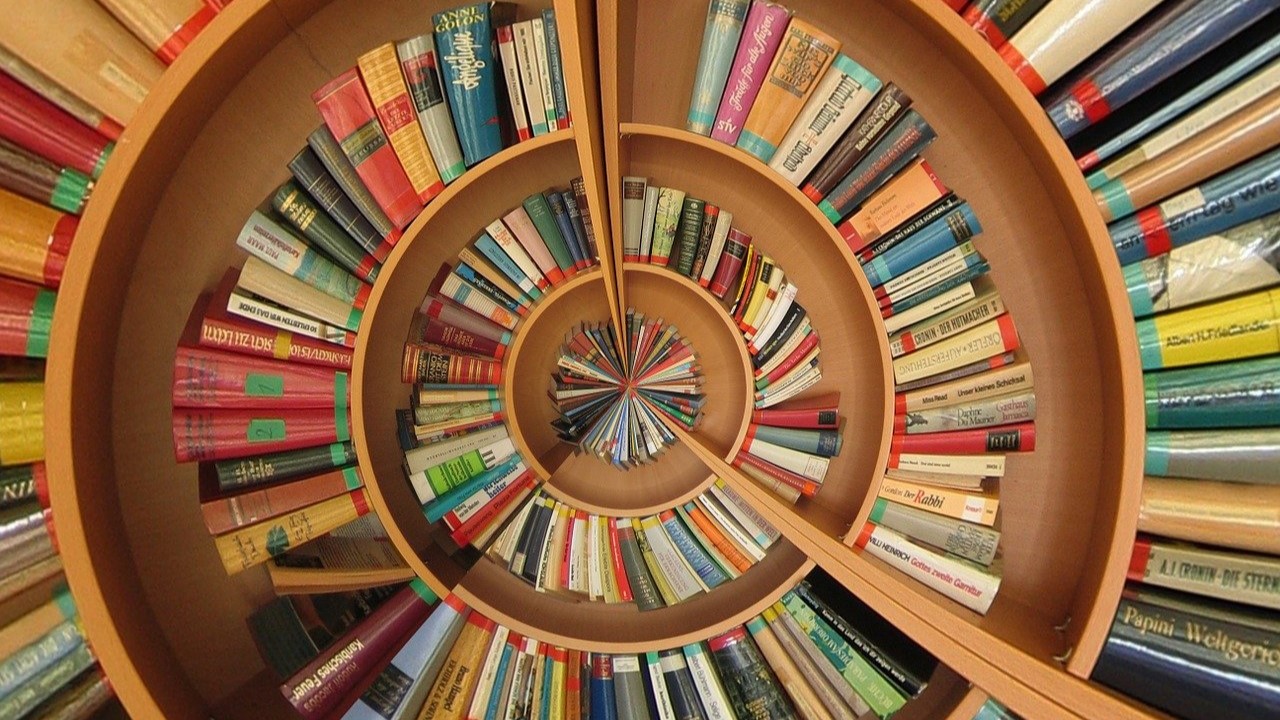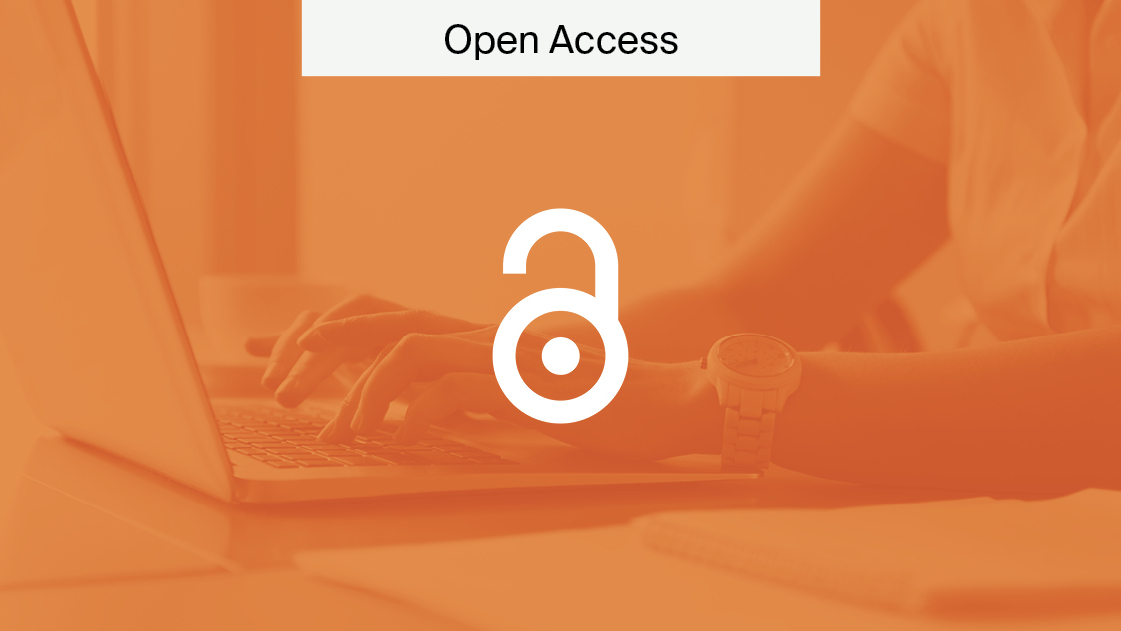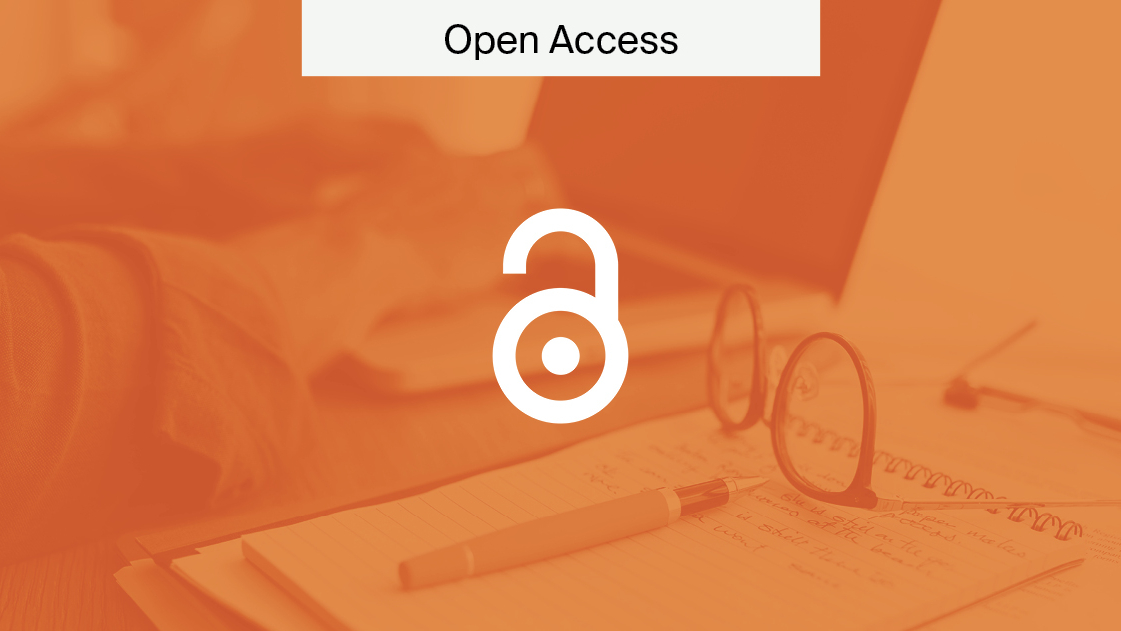LaTeX Questions Answered
LaTeX is one of those things that people have lots of questions about. For new users, it can be daunting. Many authors come looking to us for advice and this subject is no different.
We’ve previously published multiple articles about the use of LaTeX. However, we often receive LaTeX-related questions. In this article, we aim to provide the answers to your LaTeX-related queries.
Commands
LaTeX often uses commands as part of the document writing process.
In short, commands enable the user to change the layout of the document using simple codes.
The most frequently used codes are as follows:
\emph or \it = Italics
\begin = The beginning of a section
\end = The end of a section
\ref = Referencing something in the text
\frac = Fractions
\cite = Citation
\label = Add a label or caption to an image or graph
\bibitem = An entry in the References section
How to Cite in LaTeX
For new users, formatting references in LaTeX can be a mystery. Thankfully, there is helpful information available online. For example, Wikibooks has a comprehensive article for researchers.
The MDPI citation style is designed to be easy to understand.
To differentiate references from one another, you can give them specific labels. This can be done by providing each one with the following code: “@article {myref,…”. Then, add your citation to the main text using the command “\cite{myref}”. This will add an MDPI style-compliant reference to the text, e.g., “[1]”.
LaTeX Symbols
Authors can also use commands to insert special symbols into the document.
MDPI LaTeX papers often use mathematical symbols. These can be inserted using a short section of code, usually starting with “\”.
For example, the approximately equals sign will appear in the finished version of the document if you use “\approx” in the code.
Overleaf has a helpful guide for finding symbol codes. Overleaf gives good visibility of how changing the code affects the PDF. It can therefore be a good aid for learning how to use LaTeX.
Classes
What are document classes in LaTeX? These codes tell the software how you want the document to be formatted. In the MDPI LaTeX template, these come as standard.
Using the Template
The template includes useful information to help guide you through the process of writing your paper. It includes basically anything you’d ever need to write an MDPI paper. All that’s left to add is your research.
There may be some packages that include a different font or layout to what is already in the MDPI template. They can conflict with the MDPI layout at first. An example of this is the mathdesign package. If you use this package, you may receive an error in the compiled document.
Thankfully, there is a way to resolve this conflict. You just need to write, between the \documentclass declaration and the \begin{document} command, the following:
\usepackage{mathdesign}
However, sometimes things do go wrong and accidents happen. It could be that you’ve deleted some of the code or added something you shouldn’t have by accident. In this case, you can reach out to our dedicated LaTeX team at latex@mdpi.com for help.
Framed Boxes
The MDPI template uses a command called TikZ that can be used to create framed boxes. TikZ can be quite complicated in its use, so we recommend Overleaf’s dedicated guide to using TikZ as a starting point.
Add Journal in LaTeX File
It’s important to include the journal name in the LaTeX file. If this is missed, an error will come up in the footnotes reading ‘Submitted to Journal Not Specified’.
However, there are a couple of things you can do to troubleshoot.
First, make sure you have the most up-to-date version of MDPI’s LaTeX template. It’s regularly updated on the MDPI site.
In addition, please be aware that journal titles are case-sensitive.
Further Questions
It’s natural to have questions and worries about LaTeX. It comes from caring deeply about your own research. Hopefully, we’ve answered your question here. These are the most common questions asked, after all.
But, if not, help is only a few clicks away. Our LaTeX team is on hand to provide support to worried researchers.
You can send questions or queries to the LaTeX team at latex@mdpi.com.