
Using LaTeX
About 10% of authors to our journals submit their papers in LaTeX, but what exactly is LaTeX and what are the pros and cons?
What is LaTeX?
LaTeX is a type-setting language. Unlike Microsoft Word, it is a markup language where labels in the file define formatting and style. It is a particular favourite of mathematicians and physicists, because complex equations can be easily and precisely represented. It is based on TeX, from Donald Knuth, and the first version was written by Leslie Lamport in 1985.
A .tex file contains the words you want to put in the final output along with some tags to say what kind of text it is, e.g., an equation, title or bullet point. Many publishers offer an sty file containing style information that you just need to put into the same folder as your tex file when you compile. You can compile the .tex file to create a beautifully formatted PDF, many LaTeX editors have a single button to do this.
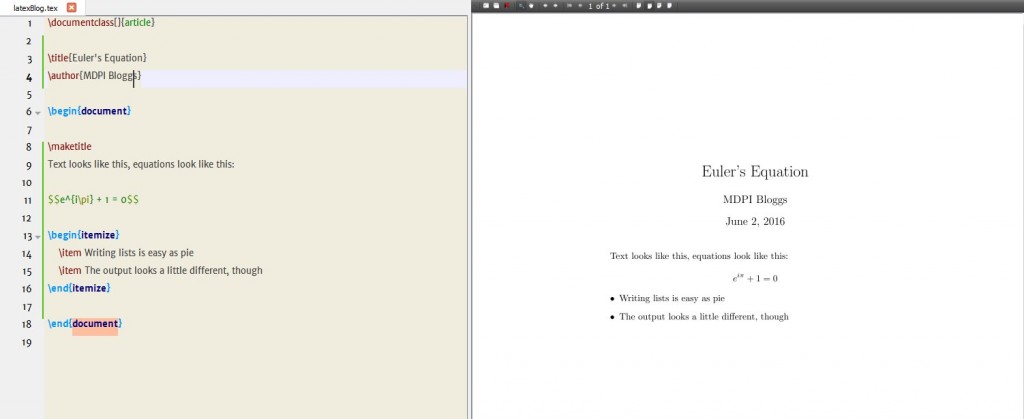
Why use LaTeX?
Here’s a few reasons authors choose to use this tool:
- It’s quicker than a word processor if there are lots of equations
- Formatting takes care of itself
- References can easily be rendered in different styles (using BibTeX)
- It’s free and open source
- It’s a standard software in many disciplines
There are some things that become more difficult with LaTeX, but very few that can’t be overcome:
- There is a learning curve, but once you’ve mastered a few commands it becomes much easier, and there are lots of online help guides and templates. A good editor will have common functions in menus and icons.
- Custom formatting can be tricky. Almost anything is possible, but some changes are easier to implement than others.
- Once you start writing in LaTeX, you can’t easily switch to a word processor: your colleagues will also need to use it, or you can send them a PDF to annotate.
Learning how to use it
There are many tools, website and forums, including for absolute beginners. Here are a few that can help you get started:
https://latex-project.org/guides/
https://www.overleaf.com/tutorial
https://tobi.oetiker.ch/lshort/lshort.pdf
LaTeX at MDPI
MDPI editors are trained to use LaTeX. To submit, you can use our style files on the MDPI website. If you have questions or problems, you can also reach out to our LaTeX support team. Keep in mind that if you are an Overleaf user, you can submit directly to any MDPI journal from the platform.
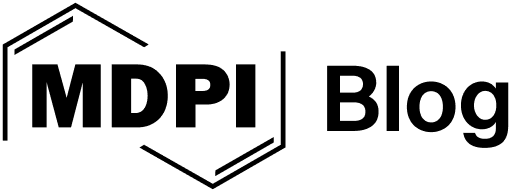


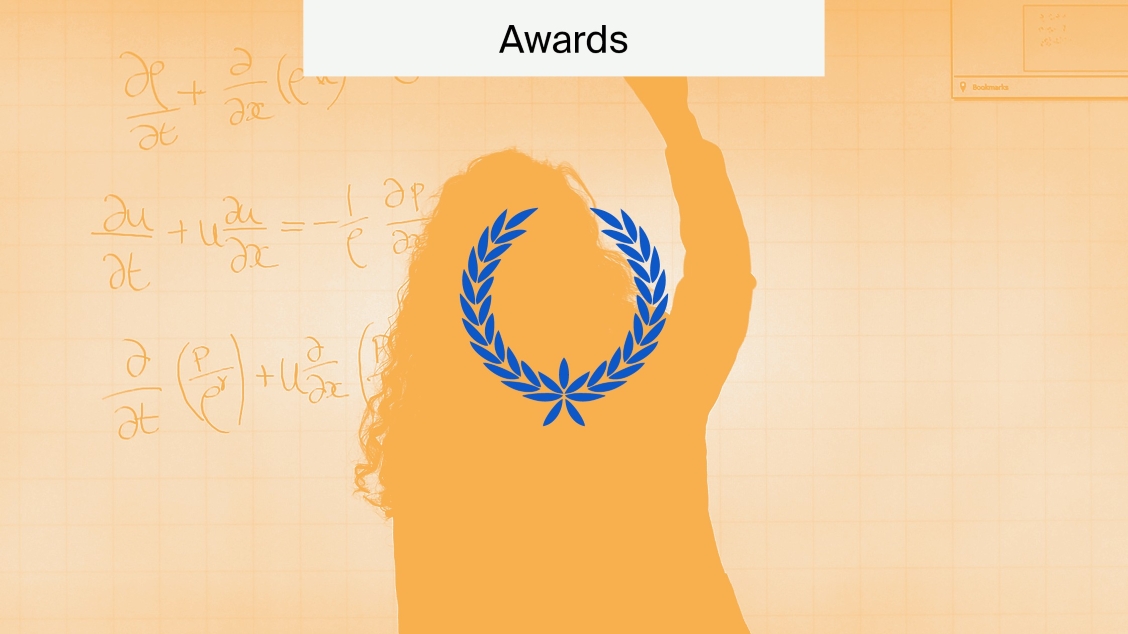

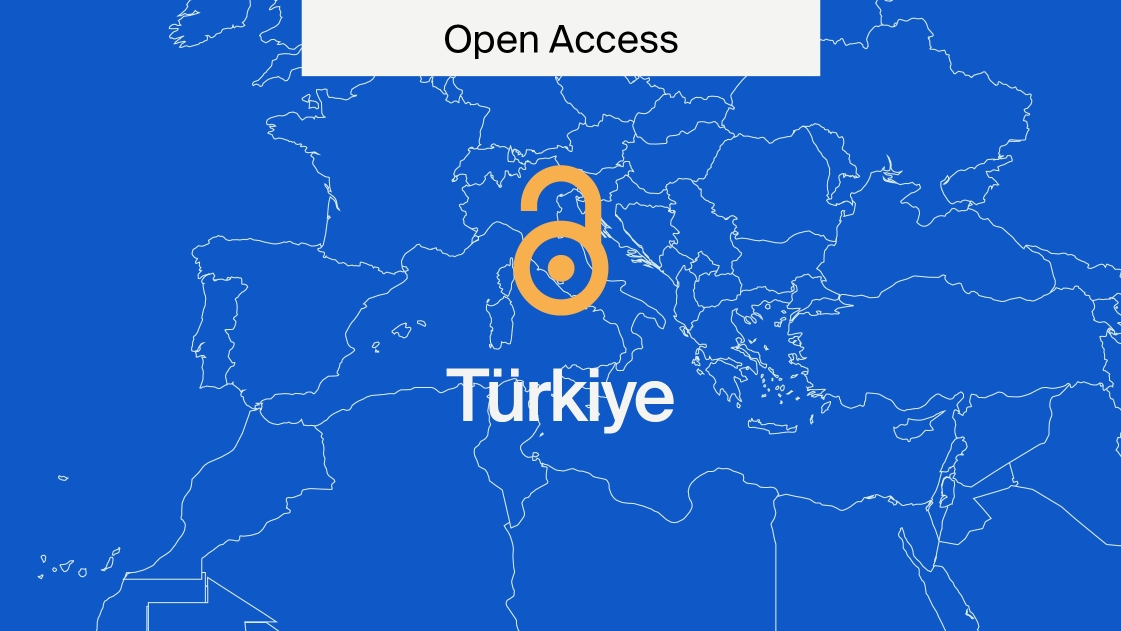
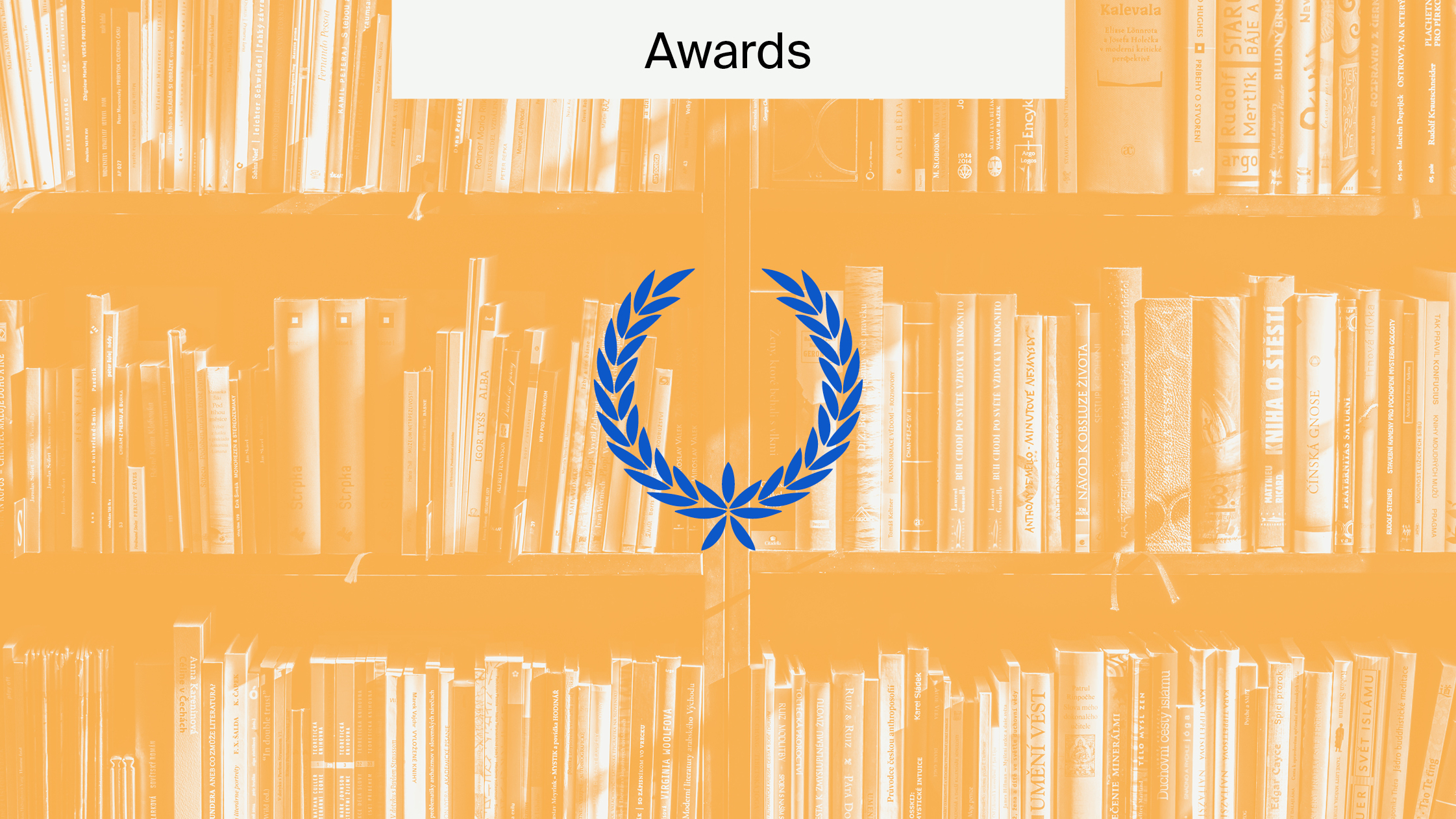

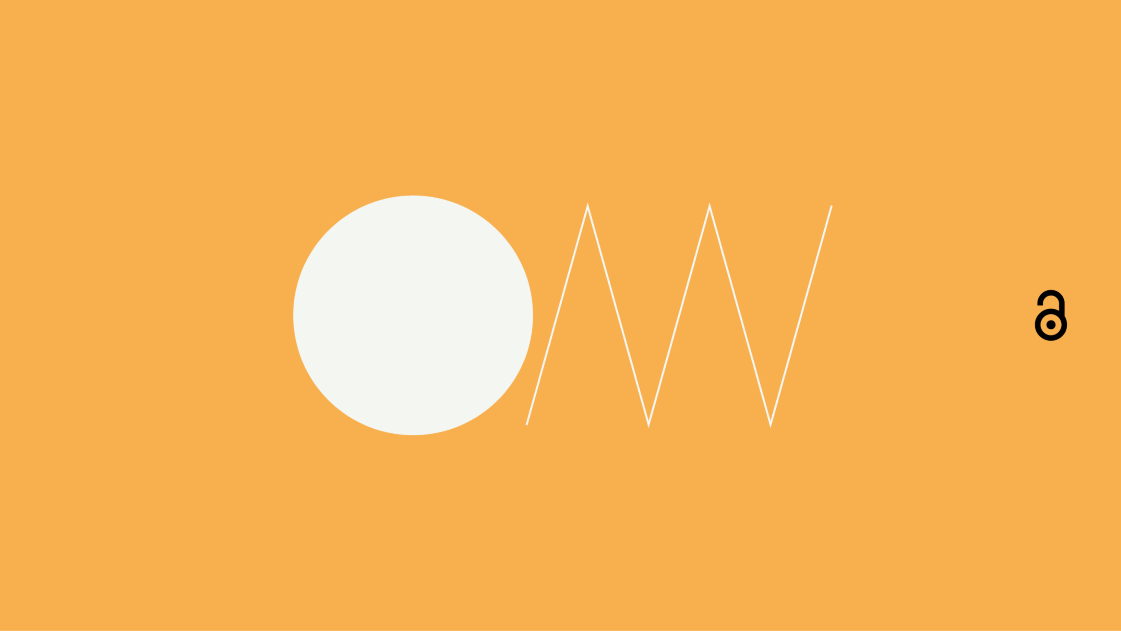


Hi may I ask why the pdf generated on page 1 only? I try to edit from the template.tex (mdpi template). Kindly help me
Hello Syazwani,
Thanks for reaching out. Unfortunately as there could be quite a number of factors leading to this result, we are unable to troubleshoot this for you. We refer you to the guides listed in the article above which should be able to answer your question.
Hello …i need to put the logo Machines journal in the left up corner in the first page…how can I do this?
Hi Omar, thank you for the comment!
Our Layout Team will add the logo upon submission.
The mdframed environment does not work properly (in my hands) in the MDPI template, though it does in other academic templates and in simple examples. The ‘error’ is that it, in effect, inserts a \newpage after each of the first 6 lines or so of text in the frame.
Hi Elbert. Thanks for the comment!
Sorry to hear that you’re having trouble. This is likely because the package that you’re using is struggling to run the template.
Please contact latex@mdpi.com. The team will be able to advise you.
How to cite a web page in latex of MPDI SENSORS JOURNAL
For exmple:
@ONLINE{ref1,
author = {CST},
title = { Computer simulation technology. CST Computer Simulation Technology AG{@ONLINE}},
month =July,
year = {2019},
url ={http://www.CST.com}
}
Thanks for the question, for citing a webpage, please use the www entry, i.e. @www{…}.
Dear Sirs,
I am preparing a manuscript using the MDPI LateX template. I am not able to include the plus minus symbol (typically included by $\pm$ ), the Angstrom symbol and the arrows in the text. Could you please send me some indications to fix this problems?
Thank you in advance
Hi Marco,
Sorry for being late to follow up on your comment, I hope you found a solution. The symbols you mention are native LaTeX symbols, so they should still with our template. A few things you could try:
– See if they work when not using the MDPI template.
– Download the style file again from our website (at https://www.mdpi.com/authors/latex) to make sure you have the latest version.
– Try using a different PDF viewer. It might be a fault with the viewer, not LaTeX.
– If you can’t find a solution, send your tex file to latex@mdpi.com, they can check and give you some advice.
Hello,
I’m unable to set the journal name in the Latex file. Due to this the footnote on my manuscript shows ‘Submitted to Journal Not Specified’. How can I set it? I can see a journalnames.tex file inside the Definitions folder of MDPI Latex Template.
Any idea, please?
Thank you.
Sorry for the difficulties. First, make sure you have the latest version of the latex template (from https://www.mdpi.com/authors/latex). Some new journals will not be added. Also check for capitalization of the journal title: it is case sensitive.
If you can’t quickly solve the problem, don’t worry. Just submit the paper and our editorial office will take care of it. As long as you select the correct journal in the submission system you will not have any problems.
Respected Viewers! kindly guide me i am using “\documentclass[mathematics,article,submit,moreauthors,pdftex,10pt,a4paper]{mdpi}” this class but also using some mathematical symbols like \digamma, \bigwedge but this type error of undefined control sequence while executing. if possible guideme whta i have to do now?
Thank you
Azeem.
Thanks for getting in touch. It looks like these commands are included in the mathdesign package, which isn’t loaded by default in the template. Add the following somewhere between the \documentclass declaration and the \begin{document} command:
\usepackage{mathdesign}
That should solve the problem.
Dear Sir/Madam,
How can I use the command \cite to make a citation, for example: [1, 5-10] in MDPI Latex template?
Thanks for the question. First, if you’re not familiar with citations in LaTeX, there are a number of good primers available online, e.g. https://en.wikibooks.org/wiki/LaTeX/Bibliography_Management.
The MDPI citation style uses the standard LaTeX mechanism. Make sure you have the correct entry in your bibliography with a label, e.g. @article {myref,… (either at the end of the tex file or in a bib file) then add your citation to the main text using the \cite{myref}. When you compile to PDF, make sure that either bibtex is called at the same time, or compile bibtex separately (biber should also work).
If you are still having difficulties, you can email latex@mdpi.com or try some online LaTeX forums.
Dear Sir/Madam,
I try to put symbol of square. I tried Square, square, Box. None of them works. Would you please guide me what I should do?
Are you referring to a square at the end of a mathematical proof, for example? For this you can use the \qed command.